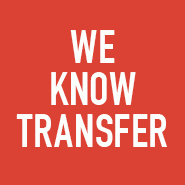USING ASSIST

Have you used www.assist.org to find what classes you need for a University of California (UC) or California State University (CSU ) campus?
ASSIST is a great resource that allows the user to see what major preparation courses should be completed at a community college prior to transfer.
Follow these directions to make sure you are getting the correct information:
- Academic Year: Defaults to 2021-2022.
- Institution: Enter Los Angeles Pierce College.
- Agreements with Other Institutions: enter the CSU or UC Campus you desire.
- Select “View Agreements” and it should default to "View Agreement by Major."
- Enter the major you are considering and select "View Agreement."
- The Courses on the right hand side of the screen are the Pierce courses to enroll in to prepare for your major
- If you see "No Courses Articulated" consult with the University Representative or your counselor.
- If you follow steps 1-4 and instead of "View Agreement by Major" you select "View Agreement by Department", you will see all classes available within a department
Start with the selections according to the example images to follow.
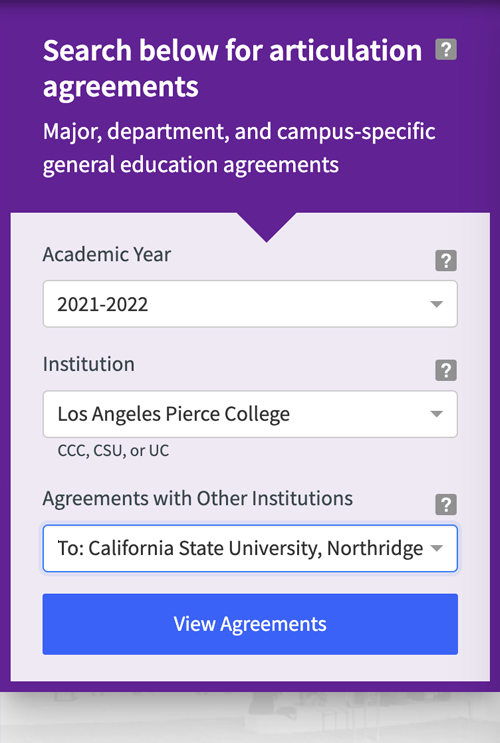
Once you select "View Agreements," the results window will look similar to the example image to follow indicating the information is correct.
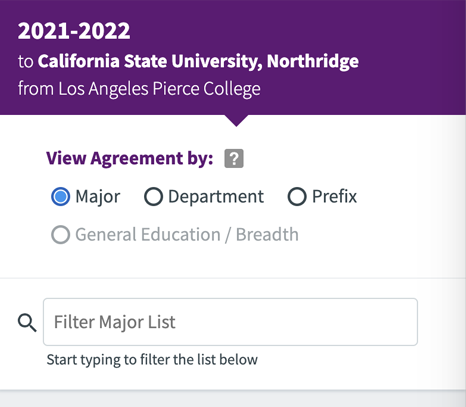
Transfer Center
Office Hours and Location
Remote Office Hours
Mondays to Thursdays: 8:00AM - 7:00PM
Fridays: 8:00AM - 4:00PM
Saturdays to Sundays: Closed
In-Person Hours*
Mondays to Fridays: 8:00AM - 4:00PM
Saturdays to Sundays: Closed
*Subject to Change
Center will be closed:
Labor Day: Sept 5
Veteran's Day: Nov 11
Thanksgiving: Nov 24 - 25
Winter Break: Dec 19 - Jan 2
Los Angeles Pierce College
6201 Winnetka Avenue
Woodland Hills, CA 91371
Contact
Email: @email
Phone: (818) 710-2907
Phone: (818) 710-4126
Youtube
Facebook
Snapchat
Instagram
My Coach
Applying to a University? Learn More